I bought a Dell Optiplex 7020 SFF on secondhand for 8 USD as a repair object with the remark cant access BIOS.
The PC lacked RAM and after adding that the PC worked, but as the SSD disk was encrypted, I had to format it and reinstall Windows 10. I also updated BIOS to latest version.
However I could not access BIOS wirh F2, but with F12 I could choose different boot modes, but BIOS setup did not work and neither Diagnostics.
After googling I found out that changing monitor might work. My old monitor Fuijitsu e178 was changed to a more modern flat monitor and then BIOS worked as expected.
Later I found out that I can access BIOS on the Fuijitsu e178 by changing in BIOS via F12 to boot mode Legacy, which is the old boot mode. But identical effect is obtained by setting Secure boot OFF for UEFI in BIOS. After that the BIOS functioned normally. After changes in BIOS settings turn back to UEFI to be able to boot to Windows 10.